Why Service Hub Matters
Customer experience is now the biggest differentiator for growing businesses. But keeping customers happy at scale requires more than just a shared inbox — it needs automation, visibility, and connected data across every touchpoint.
That’s where HubSpot Service Hub comes in.
Both Pro (Professional) and Enterprise editions give teams the tools to manage support efficiently — but they differ in depth, scalability, and governance.
This guide breaks down what each plan offers, who it’s for, and when upgrading makes sense.
![[Resize] In Content Image (1200 x 800 px)](https://gatherngrow.com/hs-fs/hubfs/AI-Generated%20Media/Images/%5BResize%5D%20In%20Content%20Image%20(1200%20x%20800%20px).png?width=1200&height=800&name=%5BResize%5D%20In%20Content%20Image%20(1200%20x%20800%20px).png)
What Service Hub Pro Offers
HubSpot Service Hub Pro is built for growing teams that want to centralize customer support, track performance, and start automating key workflows.
Core Features
- Shared Inbox + Help Desk: Manage all customer conversations in one unified inbox.
- Ticketing + Automation: Automatically assign, route, and prioritize tickets based on rules.
- Knowledge Base: Create searchable articles to help customers self-serve.
- Customer Feedback Tools: Collect NPS, CES, and CSAT scores.
- Reporting Dashboards: Visualize key metrics like ticket volume, resolution time, and satisfaction.
- Playbooks & Templates: Standardize responses and streamline repetitive support tasks.
- Omnichannel Support: Integrate chat, email, and Facebook Messenger for seamless communication.
Best for:
Growing businesses with small-to-mid-sized teams that need efficiency and automation — without heavy customization or governance needs.
What Service Hub Enterprise Adds
Advanced Features
- Advanced Permissions & Team Partitioning: Control visibility by team, brand, or region.
- Custom Objects: Track complex data beyond standard tickets and contacts.
- SLAs & Escalations: Automatically enforce service-level agreements and manage response deadlines.
- Customer Journey Analytics: Visualize how customers interact across touchpoints — from first ticket to renewal.
- Custom Surveys & Feedback Logic: Build branded feedback experiences with conditional routing.
- AI-Powered Insights: Use generative AI to summarize interactions, detect sentiment, and recommend actions.
- Goal-Based Reporting & Forecasting: Align support KPIs to business outcomes.
- Playbooks with Conditional Logic: Guide reps through complex processes with step-by-step automation.
Best for:
Enterprises or fast-growing organizations with layered support teams, compliance requirements, or multi-brand customer operations, generally. However, since you can buy per seat now, you may even want Enterprise for features like playbooks.
Key Differences at a Glance
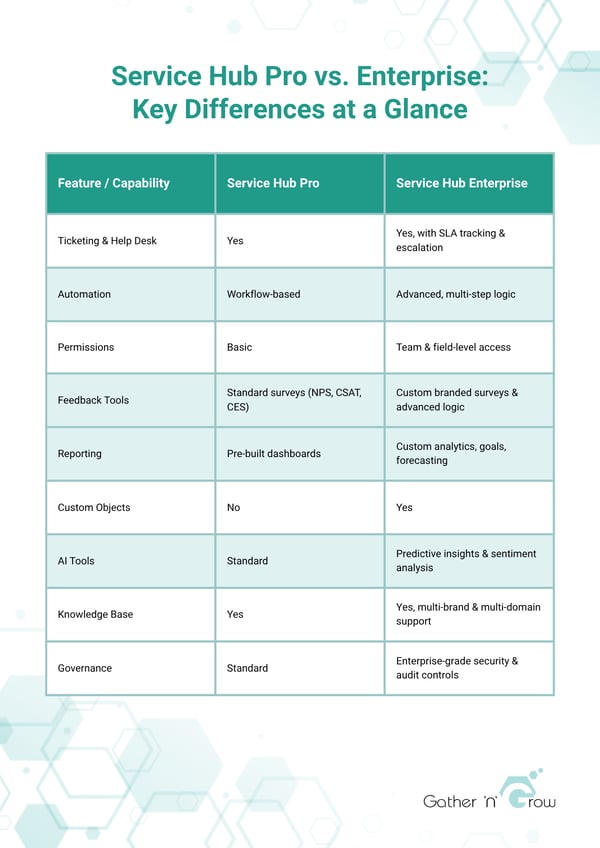
When to Choose Each Plan
Evolving from Support to Success
Modern customer experience goes beyond ticket resolution — it focuses on building long-term customer value.
By using Service Hub as a connected platform (not just a support tool), you can align service, marketing, and sales around one shared goal: customer growth.
Pro helps you build a strong foundation.
Enterprise helps you scale that foundation into a fully connected customer success engine.
Turn support into a growth channel. Chat with us to explore which Service Hub plan fits your customer experience goals.